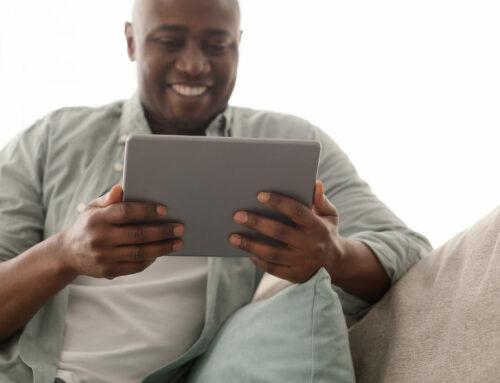The world runs on email.
Since its invention in the late 1960s all the way to conquering the world in the 90s. Email remains an essential part of the internet today. Neither social media nor Slack succeeded at killing off good old email addresses.
We often get angry with all the spam and phishing we get via email. Some of us are annoyed that checking up on emails is such a shortcut to procrastination. Most will never reach Inbox Zero.
But for all its faults, email continues to be crucial. It’s both your primary inbox and your online persona. It’s how you access Google services. It’s how you register for a new website.
It’s how you get in touch with new people.
Today, we’re focusing on that last part. Why? Getting in touch with the right person at the right time can change your life. And often, getting in touch with somebody with an email is the best way to do it.
But you can’t — not unless you know their email address.
Finding the right email address of someone can get a bit tricky. Thankfully, there are a lot of ways to do it. Some are better suited to a particular situation than others. We’re going to walk you through some of the most efficient ways to do it.
Situation #1 — You need to find a specific email address, sometimes
At some point, we all need to look up an email address. Maybe you’re pitching a blog post to an editor. Maybe you want to apply for a job. Or maybe you want to get a partnership started.
In any case, we need to find a specific email address, do it once, and forget about it. Which means that we probably don’t want to sign up for new services and certainly we don’t want to pay for them.
Don’t fret, we got you covered:
1) Start with a personal website (seriously)
This one might sound obvious. But many people still don’t pay enough attention to this step.
When you need to look up an email address, check if the person you want to get in touch with has a personal page. If they do, there’s often a Contact or About Us section which will outline the details of how to write them a message.
If you have trouble finding an email address on somebody’s websites, look up its source code. No, really — hit up CTRL+U in Google Chrome and search for keywords like contact, mailto or [at]. Often it’s faster than combing through the website.
Checking up on these pages is crucial for another reason.
The person you want to get in touch with might state their preferred means of communication. For example, if you want to send an email to Tim Ferris? Think twice — he might get angry that you ignored the advice he clearly stated on his About page.
Oh, and if you’re looking up a journalist or a freelancer, apply the same approach to their About Author page. You’ll often find one by clicking on their byline when you visit the publication they write for.
Sidenote: Sometimes you shouldn’t find an email address at all
As we mentioned above, some people don’t feel comfortable with emails. If you notice that they mention it on their website, it might be a good idea to stop. Instead, reach out to them via Twitter, Facebook or LinkedIn.
It might be a good thing, too. Sending a DM on Twitter builds a personal relationship with the person you want to reach. And it’s known that InMails can be more effective than regular emails in some cases.
All in all, if it seems impossible to find somebody’s email address, maybe it was designed that way.
2) Nothing beats some good old guesswork
Most email addresses share the same formula. Especially if you’re looking up somebody who works at a big company, you can be 90% sure that their email is one of these:
name@company.com
lastname@company.com
firstname.lastname@company.com
initial.lastname@company.com
You get the idea. Once you come up with a couple of educated guesses, you can type them into Gmail’s compose window. Then, hover over them — if the account is connected to Google+, it will show a photo of the person you’re trying to contact. You can be sure that the address is the right one.
Or even better, use Name2Email by Reply. It will do the guesswork for you. Install the extension and insert the name of the person you’re trying to reach in the compose field. Name2Email will automatically fill it with a dozen possible combinations.
3) Connect with your inner Sherlock by taking advantage of searches
Searching for an email address on Google can be a great way to find one — if you know how to do it.
Typing in ‘name email’ probably won’t work. But if you learn a couple of modifiers, a whole new world will open up. Here are some ideas to get you started:
“Full name” + email
“Full name” + “[at]”
“Full name” + “@website.com”
“Full name” + “contact”
And so on.
If the searches don’t work on Google, a good idea is to try the same tactic with Twitter. People often share their emails in replies. Manually combing through all their tweets isn’t an option.
Thankfully, you can enter something like this into the search field:
[at] from:account
contact from:account
And Twitter will look for messages containing only these words. [At], of course, is how people often mask their email address from spam crawlers (e.g. name [at] email.com).
Situation #2 — You need to find new email addresses regularly
The tips we outlined above will work just fine if you need to find somebody’s email address once. But what about if you need to do it more often? Say, for reaching out to bloggers — or even when you prospect?
4) Use email finders
Email finders are services specifically designed for looking up email addresses. There are a great many of them. Among the most popular are:
-
Voila Norbert
-
Hunter
-
FindThatEmail
-
Clearbit Connect
And some others. Email finders keep up a database of emails, and they use a couple of other tricks to look up an email address. The services above are all pretty consistent in their results. Ahrefs did a pretty thorough comparison a while back, which you can look at to get the difference.
Most email finders do allow a set number of free searches, but if you want to use them often, you’ll need to pay. And of course, you’ll need to sign up to use one even if you want to use it only once.
5) Finding email addresses for prospecting
In some jobs, you need to find as many email addresses as possible, as quickly as possible.
First of all, this concerns the sales teams. In sales, a personalized cold email opens up a lot of doors. But you won’t be able to take advantage of this crucial strategy without knowing an email address.
And finding the right email address is a bit of a challenge… Because in sales, you often don’t know who is your customer.
In cases like that, nothing beats the combination of Sales Navigator and LeadGibbon. Sales Navigator allows you to find leads based on your ideal customer profile. LeadGibbon verifies their business emails and exports them to Google Drive. The extension integrates into LinkedIn’s interface, so the whole process is seamless.
If your job involves finding email addresses for prospecting, this tactic is lightning-fast. It’s certainly quicker than copying and pasting lead’s names into an email finder. Or, God forbid, trying to look up a hundred different addresses on Google.
Sidenote: Don’t buy email lists!
Think that you can save time by purchasing a canned email list? Think again. The only thing a pre-sold email list makes easier is getting flagged as spam by email providers.
Besides, these lists almost never work. There are a lot of defunct and abandoned email addresses on them. The reason why they are sold in the first place is that nobody succeeded at getting in touch with them!
Simply put, if you’re buying an email list, you’re wasting your money and you’re putting your reputation at stake. It’s not worth it.
Conclusions
In most cases, finding an email address is easy. It’s that next step that people often struggle with. What’s to write? How to begin my message? But you’ll never get to that step without finding an email address, of course.
We hope that theіу techniques will help you get through the initial step quickly, and focus on your message. The right email at the right time can open a lot of doors for you, as we said.
Who knows, maybe it’ll be the next one you find?
Author Bio:
Steven is the Head of Content at LeadGibbon, a one-click tool for sales teams to find email addresses and other data for their leads. When he’s not busy with research for his latest article, Steve is binge-watching 80s horror movies or playing pick-up basketball with friends.