After your app is up and running inside a cloud server environment, you might be wondering what you can do to ensure your server environment works in a full-fledged production. Planning and implementing your production environment is very important. So where do you start? Well, the primary step is to create a loose meaning or definition of “production.”
A comprehensive look at production environment
Generally, in the context of web application, a server environment consists of personnel, operational plans, data, software, and hardware. All these are important in keeping your application working. A production environment is a server environment designed and implemented with total consideration for satisfactory levels of the following factors:
· Recoverability
· Availability
· Performance
Here are the five components that you can use to change your current setup into an effective production environment.
1. Backup system
An effective backup system should grant you the ability to come up with periodic data backups as well as restore the data from your backups. This system also provides rollbacks in data to an initial state in case of undesired modification or accidental deletion. Any of these cases can take place because of a variety of reasons that include human error. At one point in time, computer hardware can fail. This can temporarily cause data loss. Consequently, always maintain a recent backup system for all crucial data.
2. Recovery plans
These are a set of documented processes that recover any important data from administration errors or potential failures in your production environment. You, at least, need a recovery plan for every crippling scenario which you deem will inevitably take place, like accidental data deletion or server hardware failure. On top of high-quality documentation, an excellent recovery plan might leverage deployment scripts as well as configure management tools, like Puppet, Chef, or Ansible to assist in quickening and automating the recovery process.
3. Load balancing
You can include load balancing to your server environment in order to enhance performance as well as availability through distributing the workload on multiple servers. If you experience failure in one of the servers, the other servers shall handle all the incoming traffic until the one that has failed returns to normalcy. Within a cloud server environment, you can typically implement load balancing through incorporating a load balancer server, which runs a load balancer software.
Visit www.rightitnow.com to learn more about how to monitor your servers.
4. Monitoring
Monitoring supports a server environment through tracking the status of services. Monitoring also tracks the trends of your SRU (server resource utilization). This goes miles in providing great visibility to your environment. You can configure monitoring systems to trigger actions such as sending notifications, or running a script whenever a server or service goes down. It is also necessary when a particular resource like storage, memory or CPU becomes over-utilized. The notifications usually enable you to respond to any issue immediately it occurs.
5. Centralized logging
Centralized logging provides a very easy way to search and view your logs. The logs are stored locally on single or individual servers across your whole environment within one place. With logs, you can identify all issues that span a number of servers by correlating their metrics and logs during certain time frames.

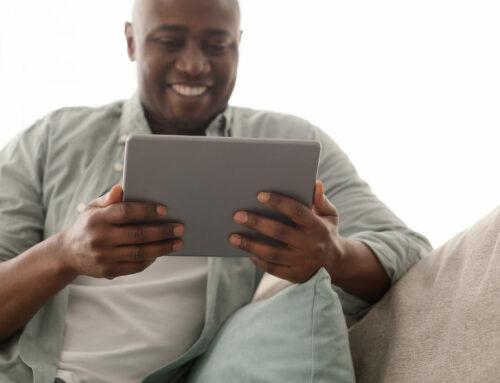
Leave A Comment