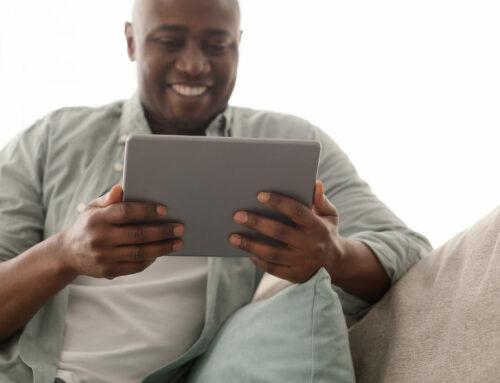No matter what goals we have for our websites, we all want to get more visitors. But, what if there’s a whole section of visitors you’re missing out on simply because your website is not accessible enough? There are lots and lots of visitors out there who have special accessibility requirements, and you could be missing out on them by providing them with a poor user experience.
There are a lot of disabilities or conditions that change the way people interact with websites, and your pages need to be able to accommodate these people. These are just some of the conditions that might change the way someone interacts with a website:
-
Cognitive disabilities
-
Visual Impairment
-
Hearing Impairment
-
Motor skills/ physical disabilities
-
Photosensitive seizures
You don’t have to make major changes to your website in order to accommodate these people, but you do need to bear these points in mind.
Do you run an ecommerce business? If so make sure you are aware of all the features and laws pertaining to online store accessibility.
Be Keyboard Friendly
It should be possible to navigate your website without the assistance of a mouse. This is because most technologies that help people with impairments allow them to operate pages using the keyboard.
In most cases, this will be done using the tab key to scroll between links and the enter key to select. It’s easy to test your website’s capabilities by simply going to your homepage. Can you do all the things you want to do simply by using the keyboard?
If the answer is no, then you might want to look at making your website more accessible.
Make Sure Images Have Alt Text
This is a really easy step, but it’s one that’s easily forgotten. Whenever you upload images to your site, make sure you put an accurate alt text. It takes a few seconds to do, but it can make a big difference in how visually impaired people experience your site.
Not only is this easy to do, but it’s also good SEO. Google wants you to put alt text on your images because it wants the pages it sends people to be useful and entertaining for all their users. If you’re worried this might not be the case with your website, then get it fully tested by someone like digivante.com.
Think About Your Color Scheme
Choosing the right colors is a big part of designing your website in any case, but make sure you consider people with visual impairments when you do this. It’s often the case that the simpler sites are the best ones, and that’s because they look good and work for everyone.
Make sure the text clearly stands out from the background. If you have to strain to see the text in any way, then you need to go for more contrast.
Make Forms Clear and Simple
If you’ve got someone filling out a form, then it means you’ve done a good job with your website. Don’t ruin it all by falling at the last hurdle and not offering a form that is accessible.
Sometimes forms are so horribly labeled that anyone can struggle with them but think about how difficult they could be if you had something like visual impairment.
Make your forms as clear and simple as possible and you’ll get more conversions.