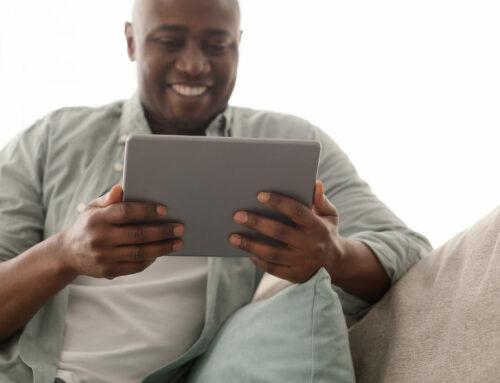Most people already know about designing websites for cell phones and how they can dramatically affect the responsive design. However, with a desktop-first technical approach, not only will you be able to build in all features which you want and keep them at their highest specifications, but also ensure you have greater creative control over your website. You can follow up by testing on smaller screen devices which will help you to manage the interface so that you can keep it light while sustaining some of the higher end features also. This method is suited for those people who want to have their websites designed with a lot of creative features and designs.
Advantages of creating is desktop-first site
There are many benefits to creating a website which is desktop-first. In fact, it was the conventional way by which everyone designed their websites before the responsive era came about. Desktop designs allow one to put many features on their sites. One gets to see the significant features together at once. It will also allow you to maximize your design possibilities. It will prioritize users who use desktops and laptops primarily. However, websites which are feature-rich have to be dependent on excellent designs. In this article, you will learn some practical tips for creating a unique desktop-first design for your website.
1. Support All the Browsers
The problematic aspect of a desktop-first design is in handling the browser support. Earlier markets only had desktops and laptops. Smartphones have brought in today many web browsers. Many of the older browsers lack the required support for modern elements like the canvas, the audio and video, and the dynamic inputs, but these things have changed today. Today mobile browsers support the same features which desktop browsers support. Today’s browsers also give access to various elements which do not get hindered as it did earlier in desktop browsers. Some points to consider when you are shifting from a mobile to a desktop design are a) to make the tappable elements bigger, b) increasing the body of the text size so that links become easier to click, c) adding JavaScript libraries which will support the swipe motions. Check the HTML specifications to understand which elements will be supported on all browsers. Touch inputs today are universally accessible, so the desktop-first design will be excellent if you have taken care of the mobile experience earlier.
Use JavaScript for checking the dimension of the browser or operating systems like iOS. With such information, you will be able to load additional style sheets and make a unique experience that is entirely different for your users.
Graceful Degradation Can Be Important
The procedure concerning a graceful degradation aims at high-level technologies first. It means you will be able to make the top features of your website with all the elements which you want. Moreover, if you see that browsers are not supporting them then you always fallback and degrade the features.
An oft sighted instance of the use of this method is in the taking away of the drop-down slide menus for the mobile user. Since mobile phone users will not be able to hover over menu links so it will be sensible to hide any hoverable menus, instead you can use a toggle switch option. It will provide a different user experience, like a breath of fresh air. Do not use any feature which will not be accessible over every browser.
When Desktop will be Taking Priority
You may think when will the desktop-first approach be appropriate and whether it ought to be the default strategy in each of your projects. Ultimately, this method will work best when you have to design a website where the desktop will be taking more priority than the mobile version. While the mobile version of the site has to be very simple, the desktop version has to be as detailed as possible without compromising on the aspect of dynamicity. You can start with the desktop’s website version first, begin with the essential elements and then gradually move to the smaller screen. In fact, this procedure of starting with the desktop version of a website and then progressing to the mobile version can become your default method, and it will be excellent as it can still be able to generate beautiful results.
You can visit https://omegaseo.co/ to know more web designing, its various aspects, what is necessary for you, what will suit your purpose best, et cetera. You will get all the solutions to your web designing problems here.
Conclusion
A desktop-first approach will help you in defining and understanding your limits. You have the freedom to decide how wide or broad the site will, which grid system will be used and which features you will be requiring.
Author bio: Trafford Jerry is a noted web designer, and he has mentioned about the services offered by https://omegaseo.co. Again, he has also discussed tips for creating a responsive website, which is highly on trend nowadays.