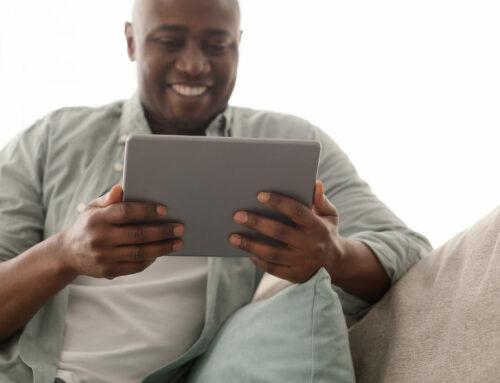There is no reason why you should think Joomla websites less SEO friendly. While it is true that Joomla websites do not have enough SEO friendly features by default, you can build the required features into it by using suitable extensions. Therefore, choosing Joomla could turn out one of your best decisions in implementing the digital marketing strategies. Using Joomla websites without making it SEO friendly could make it difficult to spot the website in search results. To avoid it, you must first take measures to make it highly suitable for SEO and then launch the website. Besides using extensions, there are many more things to do to enhance the SEO friendliness of Joomla websites.
By following the steps enumerated below, you not only make the website friendly to search engines but also optimise it for SEO.
Select the right server
The first step in creating an SEO friendly website is to choose the right kind of server that hosts the website. This is important for two reasons. Firstly, the server should have features that not only ensure high visibility with zero downtime but also responds faster to queries so that it adds to the website speed. A speedy website is the first requirement to become SEO friendly. Secondly, the server should not only support other activities like rewriting URLs but should make it easy. Avoid using IIS server and instead choose an Apache serverwith mod_rewrite installed that meets all requirements for making the website friendly for search engines. Make the selection when you are deciding on the hosting service.
Eradicate images from robots.txt files
An inherent drawback of using Joomla is that during installation it automatically creates robots.txt files. These files tell the web crawlers not to include images when indexing. As a result, images remain out of the purview of indexing by search engines. This becomes a big disadvantage because properly optimised images have enormous power in driving traffic to websites. To overcome the problem, you have to remove /images/ from the robots.txt files so that you gain traffic.
Rename URLs
How soon your website catches the eye of viewers depends on its URL. Name the URLs appropriately so that it is easy to discover from the huge crowd of sites. Since part of the URLs emanate from the menu aliases, keep in mind the information architecture of the website because it will affect the URL name. Include keywords in the URL so that search engines can easily find it. Make sure that the links in the URL make sense to humans as well as search engines and do not become something gibberish that is of no use in SEO.
Make use of search engine friendly URL options
Joomla has a (SEF) URL setting that allows the creation of search-friendly URLs by removing all auto-generated balderdash from the URLs. After removal, it replaces it with aliases of menu items that you use on the web pages. To facilitate URL re-writing, you have to enable mod_rewrite and one .htaccessfile. The dynamic setting of URL rewriting eliminates /index.php/ from the URL.
Manually adjust the image dimensions and image ALT tags
Apparently, it might seem that the ALT tags are pretty insignificant, but actually, it is not so. By attaching proper ALT tags to images, you are facilitating better indexing of images so that search engine list it in search results. By adjusting the image dimensions, you allow it the space required for loading before the actual image loads. It reduces the load times considerably. By using the extension JCE Editor, you can set the image dimensions and ALT tags within the image upload tool.
Target consistent internal linking
By maintaining consistency in internal linking, you can eliminate duplicate content effectively. This is true for Joomla as well as WordPress. Link all internal content to the correct version of the website whether it is www or non-www, whatever you have chosen. You must link to a single version of the page with the help of trailing slash or without slash and pages with or without the suffix.
Manually direct to www or non-www
Since Joomla does not automatically redirect your website to www or non-www version, you have to do it manually. Use the. htacess file to redirect the website in the way you want. The re-direction is necessary to facilitate SEO.
Install Xmap
Use Xmap for creating the sitemap that is essential for enabling crawling of the content of spiders. By using the tool, you can create both HTML and XML sitemaps for your website. Make use of the components sh404sef and Virtuemart, as these are compatible with Xmap.
Edit the Metadata by using the extension SEO Boss because Meta keyword tags are still significant for SEO. By optimising images and leveraging the browser caching, make the website speedier for improved SEO performance.