Your website is vulnerable to attacks, viruses and malware every single day, so it is essential to take precautions to prevent these attacks from occurring. Whilst you are likely already aware of the different programs that can protect your PC from attacks, when it comes to your website, you need to remember that the viruses won’t only affect you, they could affect any potential customers that visit your site too. So, if you want to protect your website, read these tips provided by IT support gurus mtservices.co.uk that will help you prevent attacks from occurring.
Ensure Your Protection is Up to Date
The first thing you want to do is ensure your virus and malware protection is up to date. There is no point installing software and then forgetting about it. Every time a new virus or form of malware is discovered, your software provider should release an update which will help protect your website from these new attacks. Make sure your computer has a virus protection software installed as well, and consider signing up to emails which will notify you of updates. Finally, make sure that your CMS is also updated every time a new release comes out.
Create a Good Password
Whether you are using a Content Management System like WordPress or a specially designed site created with Joomla or Drupal, it’s vital that your backend login passwords are hard to decipher. Make sure the password you use is completely different to any other passwords you have, and that it includes a variety of letters, numbers and special characters. Many hackers make use of decoding programs to get into the backend of websites, so make it as difficult for them as possible to gain access.
Avoid Opening Email Attachments If You Don’t Know the Sender
A lot of viruses and malware are sent through email attachments, with the virus or malware designed to infiltrate your computer once you download the files. To avoid becoming victim to this, ensure that you only download files sent to you by people that you recognise. And, if a file has been sent via a bulk email, avoid opening this at all as the sender’s email may have been hacked. Install a firewall onto your computer which will give you added protection.
Keep a Backup
Finally, sometimes no matter how much protection you have in place, your site will still fall prey to hackers, viruses and malware. In cases like these, you’ll wish you had a backup of your site in place, which can be rolled out once the problem has been fixed. If using a WordPress blog, you will find a number of plugins that will automatically back up your site for you, but your host should also have some backup options in place. If you don’t have a backup, you are putting yourself at the risk of losing everything.
Whether you run a business website or a personal self hosted blog, make sure you keep these tips in mind. They should help to drastically lower your chances of having issues with viruses and malware.

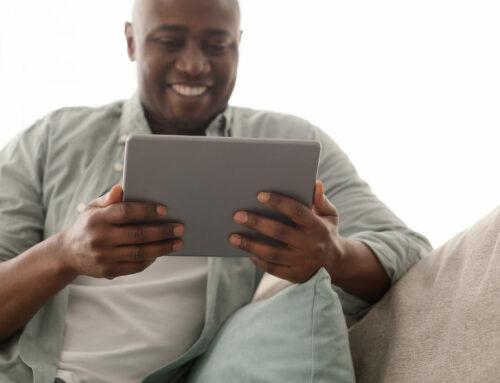
Leave A Comment