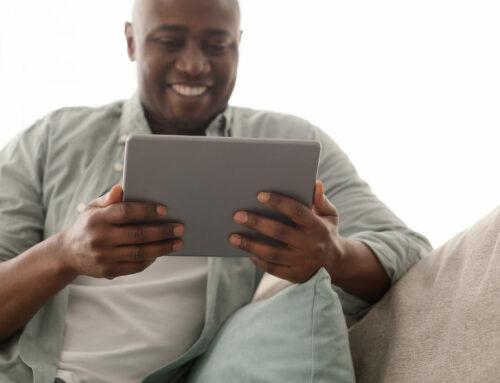Over the last decade, our lives have been filled with computers. From perhaps having a single computer at home and a few computers to use at work, now we have computers in our pockets, tablets and laptops, and our personal and work PCs. We have also become more connected to our computers than ever before and connected to each other through them.
When a computer crashes or is infected with a virus, we can lose valuable work or have our data stolen by online thieves. A computer’s speed can also slow down considerably when carrying a virus or malware, and even a lack of maintenance and a buildup of old files and folders can stop a PC from giving you the best performance.
Here are some things to think about if your computer, laptop, tablet or smartphone have started to slow down or even stop. A computer may be one of your most expensive possessions and we will often use it to store photographs or emails from loved ones, so it is worth looking at how best to protect it to prevent problems and stop you losing any of your precious data.
Location, Location, Location
Where you keep a personal computer can affect its performance. Though called a desktop, many full-size PCs are kept on the floor or on a shelf in a corner. Airflow is incredibly important to a computer, as it is how they regulate their temperature. If a computer gets too hot it will process work more slowly to let itself cool down, so make sure your personal computer has access to fresh air and that its vents and fans are clear of dust. A vacuum cleaner with a soft brush attachment is the best way to clean dust from the case of your PC, just make sure you’ve turned it off first. Temperature is important to all computers and even tablets and smartphones slow down when they get hot. Laptops suffer from this a lot, so try to keep it raised and any fans at the bottom have clear airflow.
Do Regular Maintenance
Your computer is a complex machine that needs regular maintenance to perform at its best. Old files and folders, unused programs and temporary documents, even files that you think are deleted all buildup and clog the system. Performing regular hard drive maintenance, like defragmentation, can greatly increase the general speed and performance of any type of computer. There are programs available that perform deeper cleaning than those that come as a part of your operating system. Many programs on your computers will make temporary files of their own and not clean them up later, so it will take specialist software to delve deep into the drive and clean them out. The less information on your hard drive, the quicker it will respond.
Know Your Online Threats
The threat of viruses has been well-known for a long time, but there are more than just standard computer viruses to worry about. Spyware, malware, botnets, and trojans; the list goes on and on. It seems that some of the computer world’s brightest minds spend their time spreading malicious software across the web, you can look here if you want to learn more. It is not just mischief that the virus makers have in mind; their ties to organized crime in Eastern Europe and Asia are well documented. Our computers contain more of our sensitive information than ever before, including bank account details and email histories. Every day, new online threats hit the web and it can be hard to keep up, which is why security software is worth every penny.
Keep Things Up-To-Date
It is hard to stress just how important it is to keep your computer’s operating system and the programs it uses up to date. The same is true for tablets and smartphones, though they do a good job of updating themselves and making sure they are secure, but personal computers are often not set up to automatically receive updates. Viruses and malicious software use gaps in a computer’s code called ‘exploits’ to enter your computer and wreak their havoc. The updates that are sent and installed to your computer seal these gaps and prevent cybercriminals from using these exploits to exploit you.
Use the Security Features
Every modern computer operating system now has security features built in to help you keep your data safe. Just having using a password to log in to your computer can provide you with a practical layer of security. Many computer users have tales of infant relatives bashing mindlessly on a keyboard unwatched, only to find their files and folders aren’t where they left them later. By using the password login feature on your operating system, you can prevent even accidental threats. Simple measures, like changing default passwords on routers and using website blockers to regulate your internet traffic and the users on your network are also practical ways to protect your computer from threats closer to home. Smartphones and tablets often have facial recognition or fingerprint scanners for extra security and the latest laptops and personal computers are finding ways to use this technology too. Soon you will be able to seamlessly move your work from one device to the other with a swipe of your fingerprint, so it may be time to start getting used to these kinds of features.
With care and maintenance, your computer can last you a long time and never let you down. Most of the basic threats to your PC come from in the home or office, so make sure your computer has adequate airflow for temperature and has its password feature enabled. Also, remember that keeping your hard drive clean is as important as keeping your office neat. If you have the latest updates and a good suite of internet security software, you can browse the internet with confidence that your computer is safe from nearly all of the online threats waiting for it.