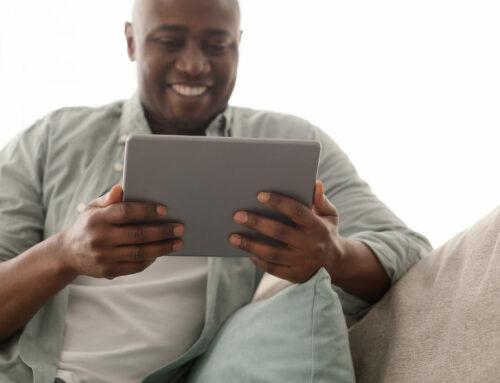Web design is a tough field to master, especially if you’ve only just started out. There’s so much to learn and so many different ways to solve one problem that you could easily get lost in the details. In addition, some of the biggest brands set a bad example for beginners, making things that are otherwise wrong seem acceptable. There are many things that could be said in that regard, but these are some of the most common web design errors being made today:
1. Pop-ups and modals
You know this: you follow a link to a page and before long, a giant modal popup covers the content. It is more than a little annoying, because you’re accessing that page solely to get to that article/post. There is nothing to be gained by redirecting your site visitors to anything other than what they’ve come to see. Once they’re done with the article, they’ll click around and explore other aspects of the site.
Now, modal windows are quite useful for a number of scenarios, such as allowing customers to fill in a contact form while on the current page before going back to their tasks. We’re not saying that you shouldn’t have any modals at all; only that placing them as the first thing seen on a screen seems desperate and annoying. If you must place a sign-up modal, you can have it show up at the end, when a user has read through the content they came for.
2. Building Walls of Text
Thebest thing about web design is that it empowers you to mix up various elements – text, images, videos etc. – to create a wholesome and interactive experience for site visitors. As such, you do yourself no justice by building an entire website full of blocks of text like an information pamphlet or brochure.
If you’re trying to market a business or product, don’t accost a visitor with huge blocks of text in the start page. Instead, make you homepage simple and to-the-point, including links that will allow visitors to delve further into whatever portions they like. Another option, where long expanses of text are unavoidable, is to break them down into smaller chunks with headers and illustrations so a customer can easily scan through.
3. Skimping on space
This is a common mistake among most web designers, especially when starting out. You may feel the urge to fill a webpage with interesting stuff and information for users to click on. This is compounded by poorly spacing the elements so that everything looks like a cluttered mess with no specific direction.
Human beings love simplicity, and a better idea might be to guide them through a journey on your webpage, providing information and stuff as they become relevant. You can do this is various ways, but ensure that all information is grouped near related design elements, with sufficient space in between. Proper usage of space can be hard for a beginner, but you can use typography and grid frameworks in tools like Foundation and Bootstrap to guide you until you’re conversant enough to invent the aesthetics yourself.
Author bio:
The author is a qualified web designer with over ten years’ experience in web design and development, currently working with YouthNoise. He is also a published author who has shared many articles on various online sites.