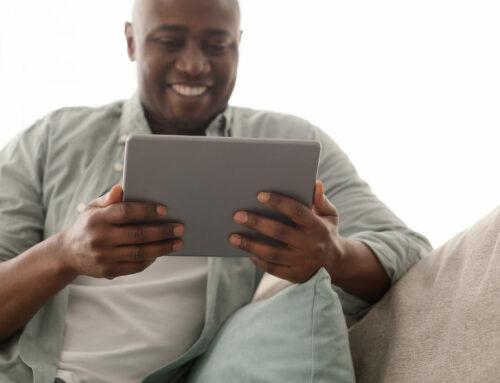When you have opened your Google chrome browser, have you come across some unwanted toolbar on the top of your page? Sometimes the unwanted malware comes suddenly without any warning. These malware will decrease the speed of your browser at its worst. But luckily, within a few minutes, you can restore your browser in a pleasant condition.
Now, How They Are Actually Coming?
These programs with issues are not intentionally installed by the hijackers or any kind of trickery. For example, you must have noticed the Ask search toolbar opens by default combining with the Oracle Java. These features are unimportant as the users can easily obtain search bar features elsewhere. Simply by typing within the address bar, you can create a short cut to social networking sites like Facebook.
Every time the Java needs an update, the boxes already remain checked. The users will have to remember to uncheck the boxes. By mistake, if you ever forget to uncheck the boxes, then removing that unwanted toolbar will surely become your nightmare!
Java bundles can therefore become a junk program to you. If you want to maintain your browser properly, start doing a wellness checkup on a regular basis. Though, you are not being attacked by the malware, the check up will help in preventing them.
Reset Settings Of Chrome:
The key configuration options can be customized and can be taken back to the original state. The default settings will help in the clearing the settings of the home page which can become your New Tab section. The home page button from the toolbar can be removed. You must clear up the new tab page, cookies, site data, startup data and the installed themes and extensions must also be removed. The Google chrome browser hijack can therefore be prevented by clearing the unwanted extensions. You can click on the ‘settings’ option from the menu of Chrome and can choose the ‘show advanced settings’ from the three horizontal lines. Finally choose the ‘reset browser settings’ for performing the resetting functions.
Scan Malware:
If you have installed any anti-malware software, you can easily identify the programs that are hijacked by your browser. All your anti-spyware and anti-virus tools must be updated frequently to ensure an entire scan in your desktop or laptop. If you cannot detect anything, you can use utilities like Microsoft Safety Scanner for running an additional scan without disturbing the security applications.
Third Party Applications and Extensions:
The main reason of browser hijacking can be the usage of third party applications or extensions. If you can disable some add-on features from the extensions, you can easily get rid of the troublesome software from your system. You can reset the browser by selecting ‘extensions’ from the ‘Tools’ menu. You can also uninstall a program from the control panel of the computer to remove unwanted applications from the system.
Uninstall And Reinstall:
For clearing the malware from your computer, the uninstalling and the reinstalling functions will be very helpful. After performing these functions, you will be ensured about running the most updated versions of chrome. When you have performed the resetting functions and could not identify any effect, you can uninstall the program from the control panel. Finally, reinstall the program from the Google Chrome website with their latest released versions.
You must be aware when you get the message ‘installed by a third party’. This means that you have not installed the program and it can definitely be a malware or a spyware. Though they often attack without a warning, you must remain safe by checking up all the issues and clearing up the unwanted themes and extensions.
Author Bio: Parker Jones is a software programmer. In this article, he speaks about Google chrome browser hijack and the different ways to get rid of it.